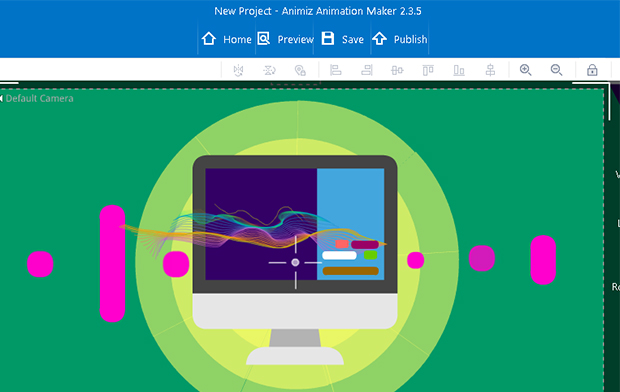How to add a new scene in your project?
You can fully customize animated videos or gifs with beautiful different scenes. Start and enrich your contents with dynamic scenes will help you to capture more attention with ease.
Learn the below tips to add new scenes in your project:
1. New Scene -> Add a Blank Scene
Click "New Scene" button, in the pop-up window, choose "Add a Blank Scene" option to add new blank scene in your project.
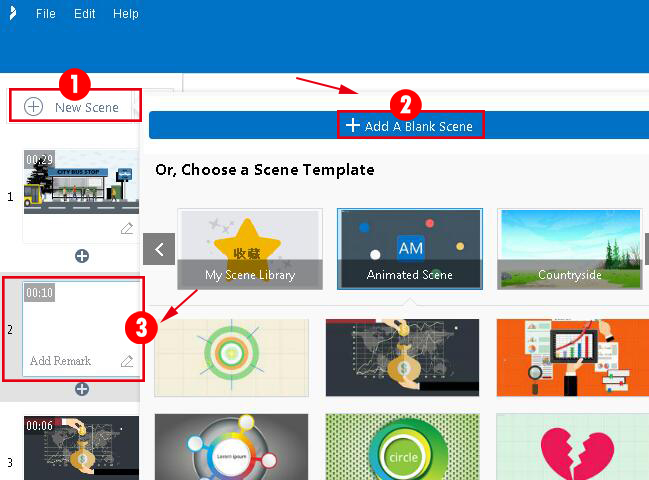
After adding a new blank scene, you can freely customize it with your own contents.
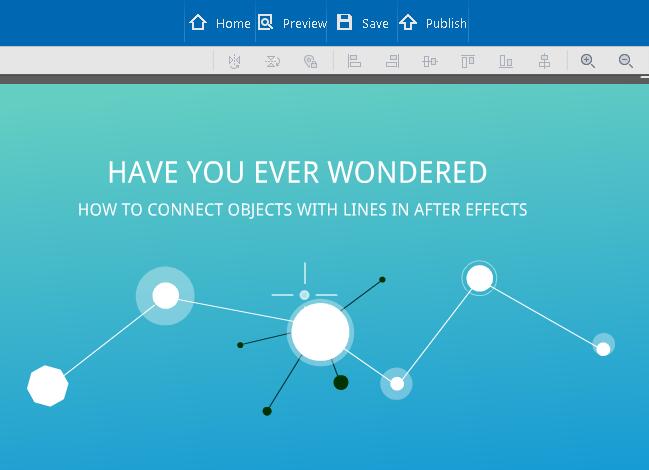
2. New Scene -> Choose a Scene Template -> Click to Add
Click "New Scene" button, then select any style scene in the pop-up window, click one scene to add, you will beautify project with static or dynamic scenes.
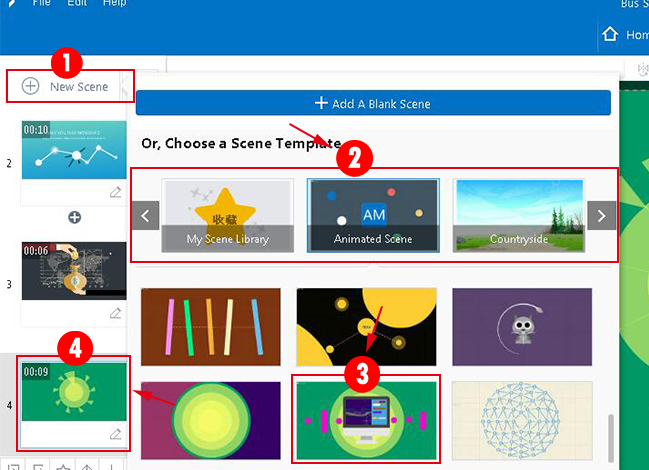
Then you can replace scene with your own content, or even adjust its colors, capacity, animations, etc.