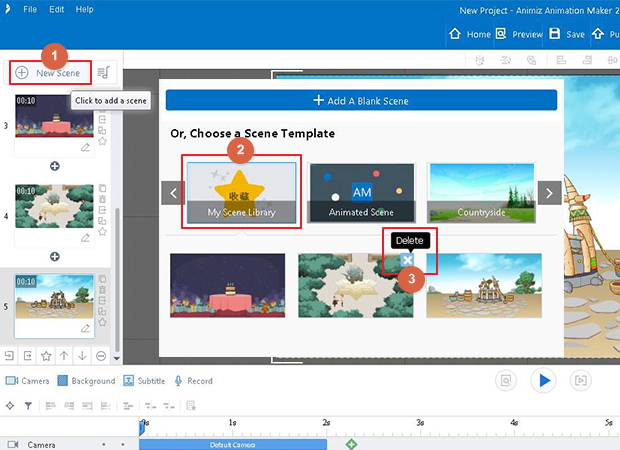How to save scenes to My Scene Library?
When you are enjoy a compelling scene and wanting to preserve it. You can Favorite it and collect it in your scene library, which is convenient for your future uses.
Easy ways to save scenes to your scene library:
1. Collect One Scene at a Time
(1) Click "Favorite" icon at the right side of scenes to save them to your Scene Library.
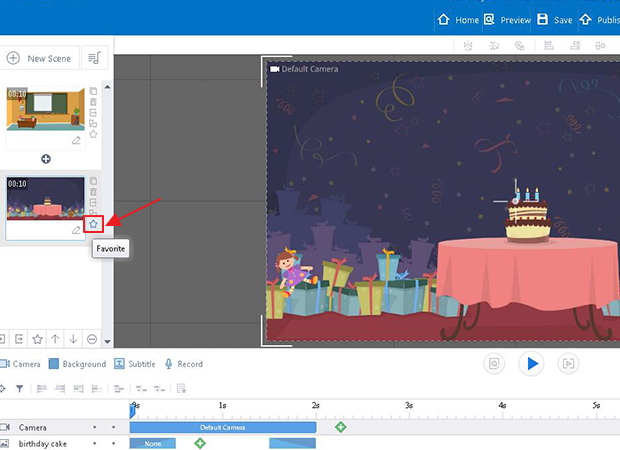
(2) Click "Favorite" icon at the bottom of Scene Interface to collect scenes in your Scene Library.
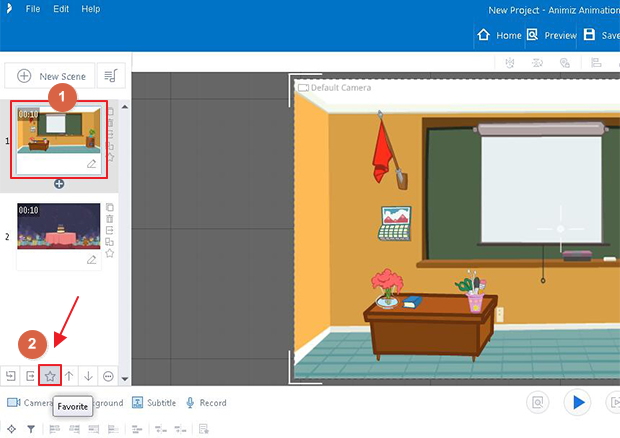
2. Collect Multiple Scenes at a Time
Press "Shift" to select multiple scenes, then click "Favorite" icon at the bottom of Scene Interface, you thus can save multiple scenes to your Scene Library at one time.
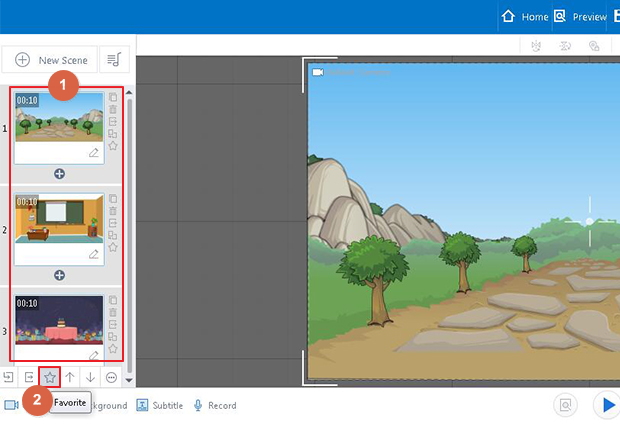
3. Manage Scene Library
(1) View favorite scenes in Scene Library
Click "New Scene"-> "My Scene Library", there will list your collected scenes.
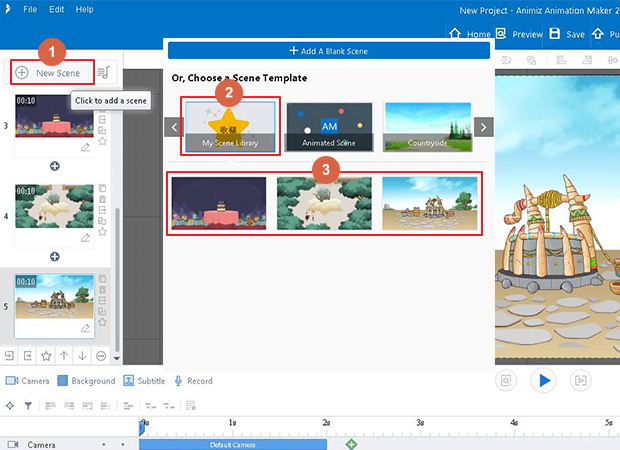
(2) Delete Scenes
In Scene Library, you can put your mouse at the top right corner of your scenes, then click the "Delete" button to delete scenes.