How to adjust scene duration ?
You can easily customize the scene duration in your project. Proper duration of each scene makes the project more compact.
1.Decrease duration
Click “—” on the right corner of the timeline to decrease duration. (The duration should not be less than the end time of the last object in the scene, or the actual scene duration will be exceeded.)
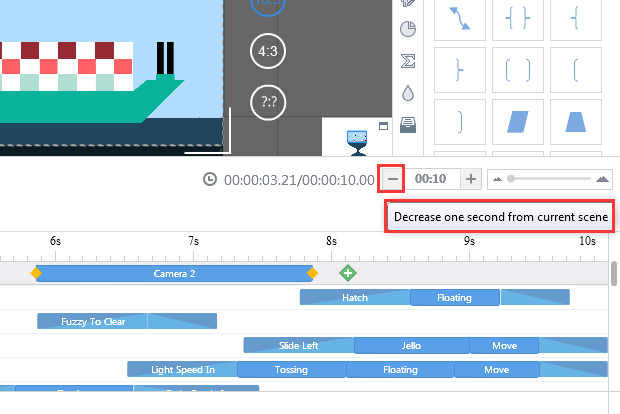
2.Increase duration
Click “+” on the right corner of the timeline to increase duration.
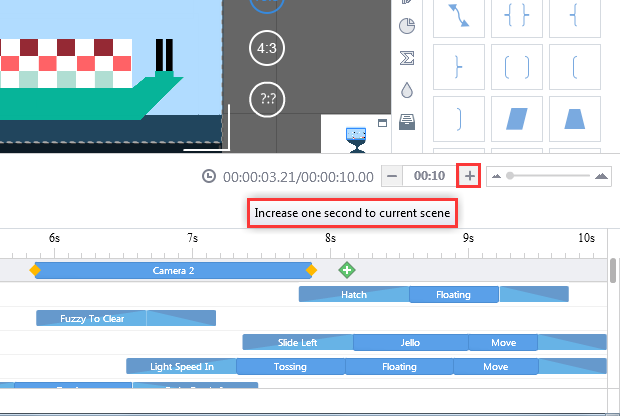
3.Modify duration
On the right corner of the timeline, you can directly enter the time into the box to modify the scene duration.
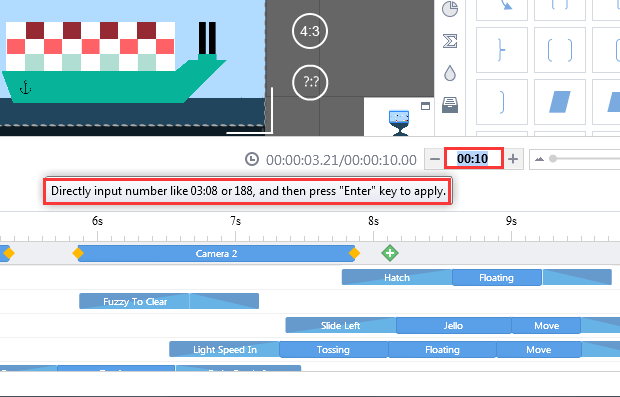
Previous:How to add a folder?
Next:How to add camera ?

