How to add scene background ?
Animiz provides rich images and backgrounds color for embellishing scenes. You can customize unique background for the scenes.
1.Add background image
Click “Background”, and click “+” on the timeline to enter the background images library.
1)Add background image from Animiz
Click “Background”, and click “+” on the timeline to enter the background images library.
Choose an appropriate image from the classification of Simple/ Landscape/Person /Video/ Line/ Others.
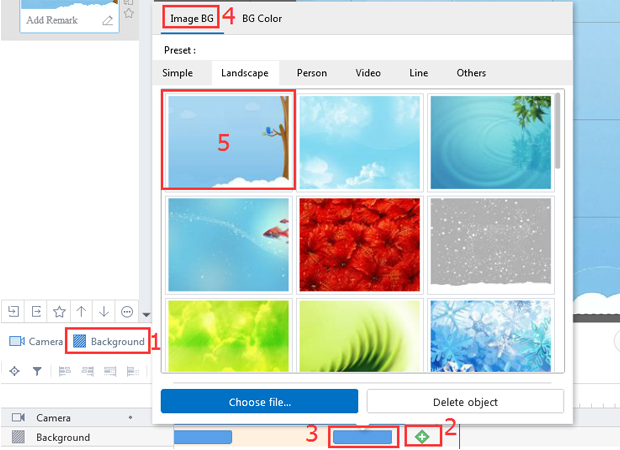
2) Customize the background image.
Click “Background”, and click “+” on the timeline to enter the background images library. Click “Choose file” to open a local file and select one image to be the background image.
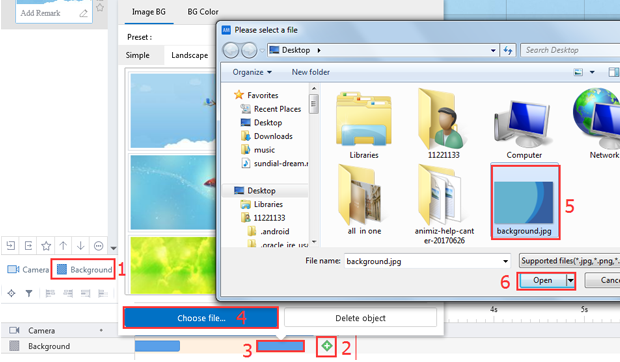
2.Add background color
Click “Background”, and click “+” on the timeline to enter the background library. Choose one background color and click “Apply”.
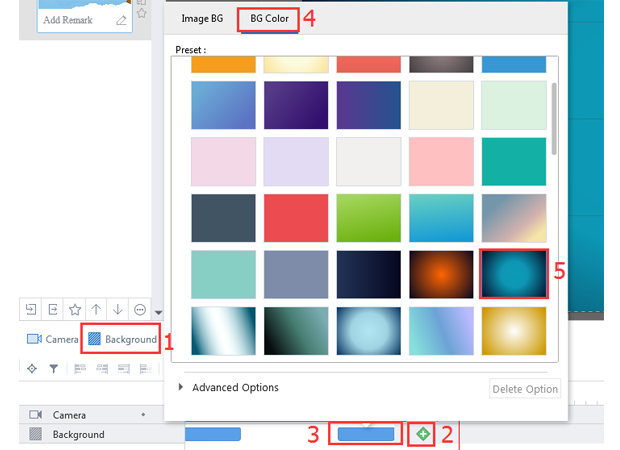
Previous:How to add camera ?

