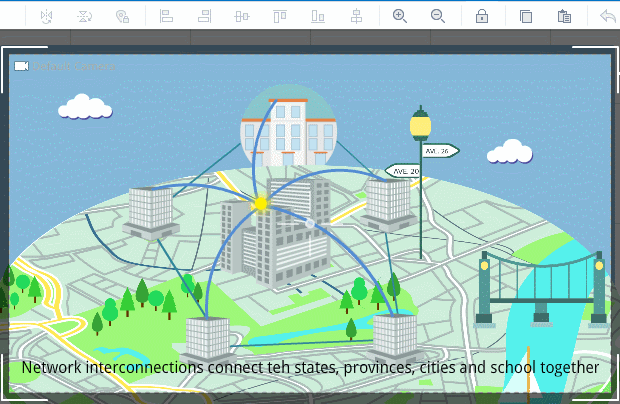How to zoom in/out Canvas?
Smart Zooming is a useful feature within Animiz, which makes you smoothly navigate through your presentation, without the need for panning. Learn two ways to zoom in and out canvas in Animiz by following instructions below.
Way 1
Roll your scroll wheel up or down
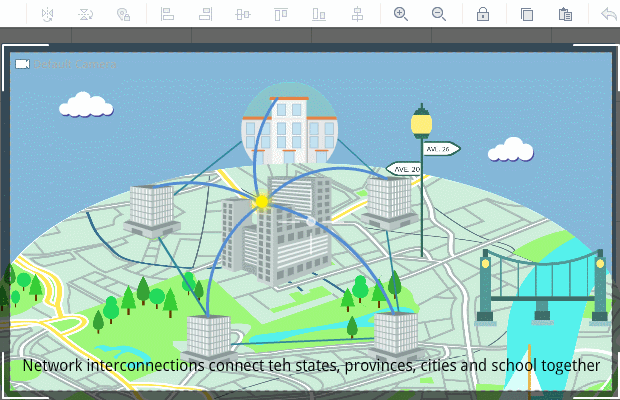
Way 2
Click the “Zoom in” icon and “Zoom out” icon