How to customize the screen ratio?
Screen ratio setting of you presentation is very important, since this setting helps make your slides match a variety of screen sizes. Animiz gives you flexible options to change the screen ratio of your presentation. Follow these steps below to customize the screen ratio easily.
Click “16 :9” to resize your presentation to the size “ 16:9”
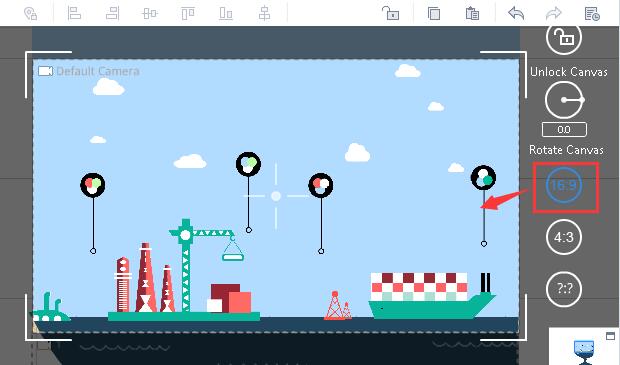
Click “4 :3” to resize your presentation to the size “ 4:3”
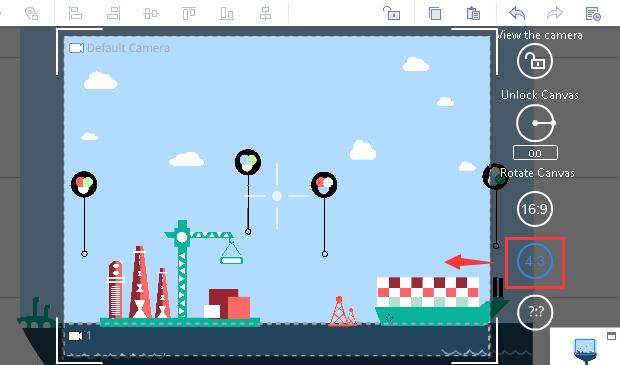
Click “?:?”to resize your presentation to custom dimensions
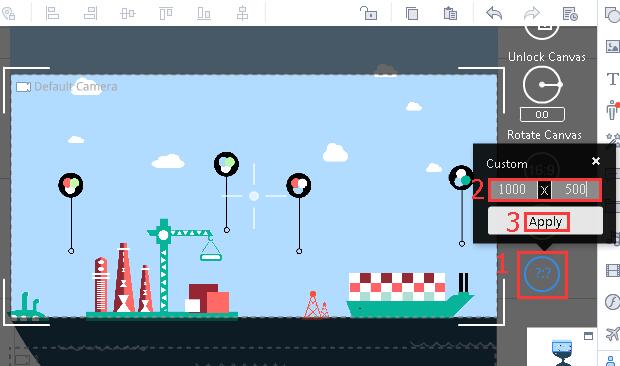
Previous:How to rotate the canvas?

