How to add callout/dialog box?
During your animated video design, you can add callouts in some dialog scenes to make the dialog content more eye-catching.
Animiz Animation Maker provides users with tens of callouts, you can easily add any of them to the video.
Click the “Callout” icon, and then click your target callout, you will quickly add it to the canvas.
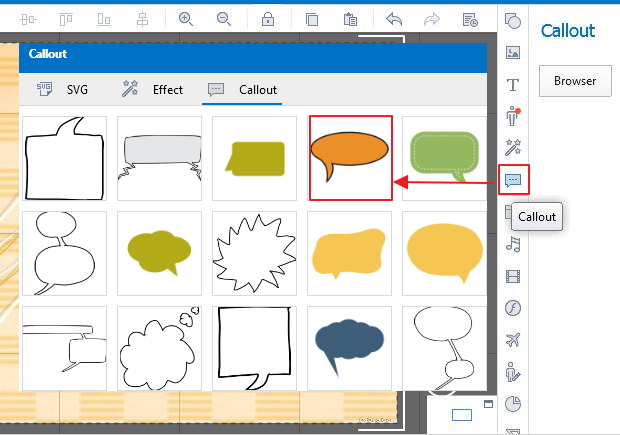
The callout is added to the canvas.
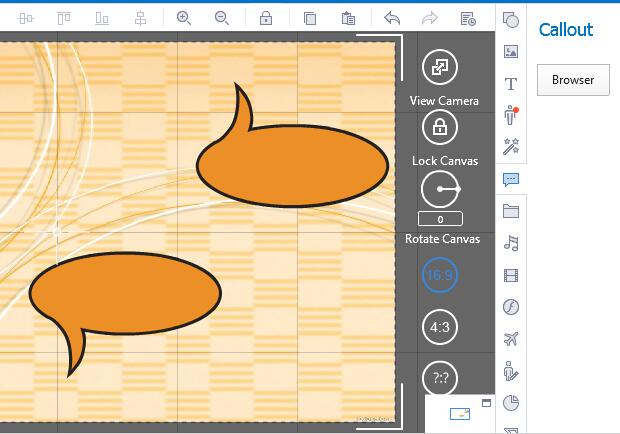
2) You can also replace the callout from the local file and change the opcity in the "Advanced" setting option, make sure that you have selceted the target effect first.
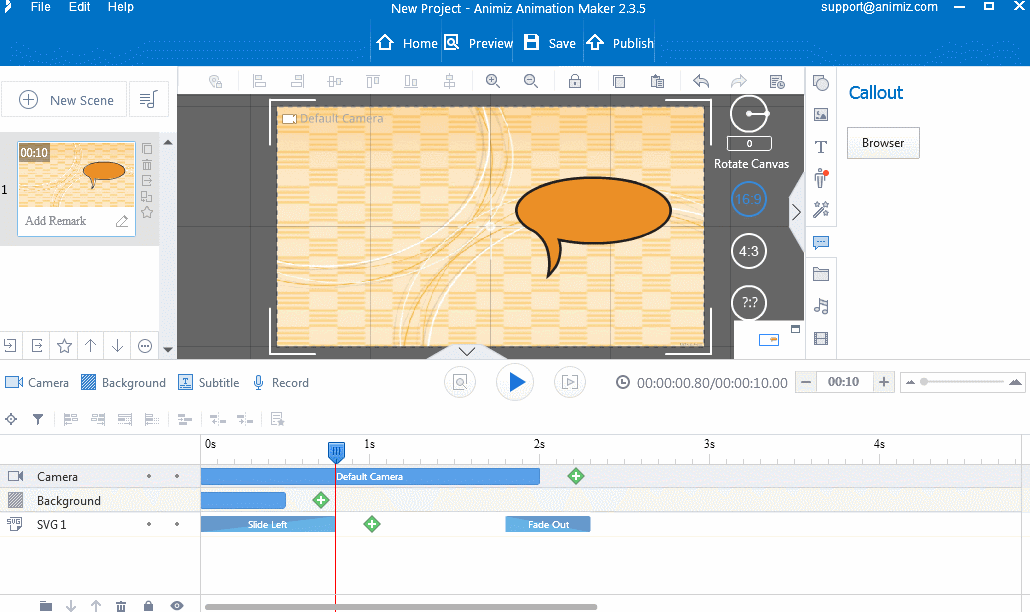
Previous:How to add sound?

