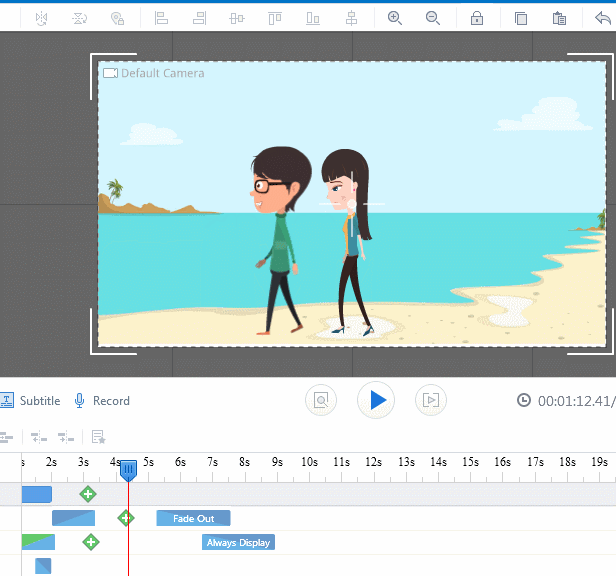How to make animation effects enter/exit in sequence?
In the Animiz, you can make the animation effects enter/exit in sequence, which can help you design your animation video in an effective way.
Some steps are as follow:
Animation effects enter in sequence
1) Click the entrance animation bar and hold the “Shift” key to select your target animation bars, and then click the “Enter in Sequence” icon  . There will be a small popup window, and you can go ahead to set the offset (The offset can be negative) to make the selected animation effects enter in sequence.
. There will be a small popup window, and you can go ahead to set the offset (The offset can be negative) to make the selected animation effects enter in sequence.
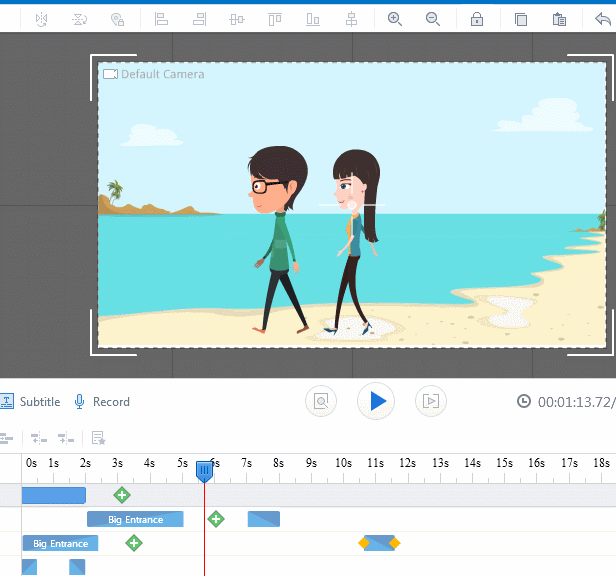
2) Put the mouse on the selected entrance animation bars, and click the right mouse button, and then select the “Enter in Sequence” to customize the offset directly.
For example, if the value of the offset is “1s”, all the selected animation effects will show correspondingly at an interval of 1s.
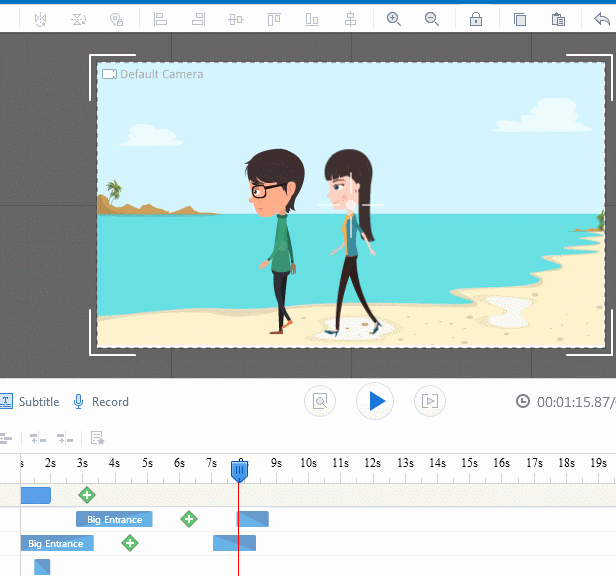
Animation effects exit in sequence
It is the same as above. If you want to make the animation effects exit in sequence, you should:
1) Click the exit animation bar and hold the “Shift” key to select your target animation bars, and then click the “Exit in Sequence” icon  . There will be a small popup window, and you can go ahead to set the offset (The offset can be negative) to make the selected animation effects exit in sequence.
. There will be a small popup window, and you can go ahead to set the offset (The offset can be negative) to make the selected animation effects exit in sequence.
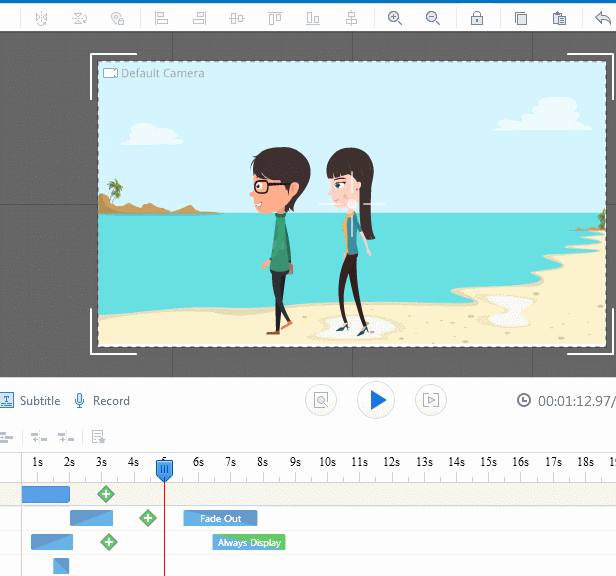
2) Put the mouse on the selected exit animation bars, and click the right mouse button, and then select the “Exitin Sequence” to customize the offset directly.