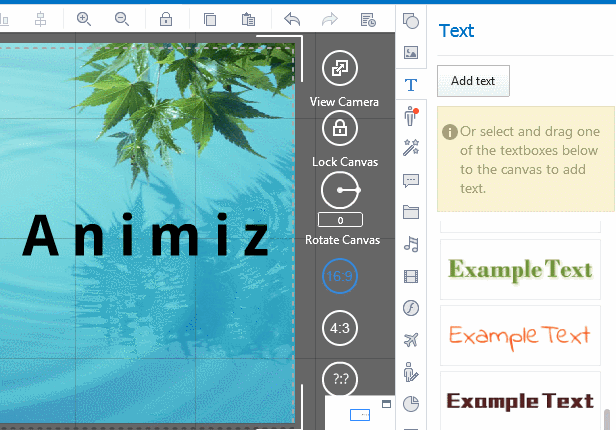How to change the text leading and text letter spacing?
During your video design in the Animiz, apart from the text adding, sometimes you may want to change the text leading or text letter spacing. In the following, some tips will be offered to you.
1 Change the Text leading
1) Increase text leading
Select your destination text, and then click the “Increase text leading” icon  to increase the line space in your text.
to increase the line space in your text.
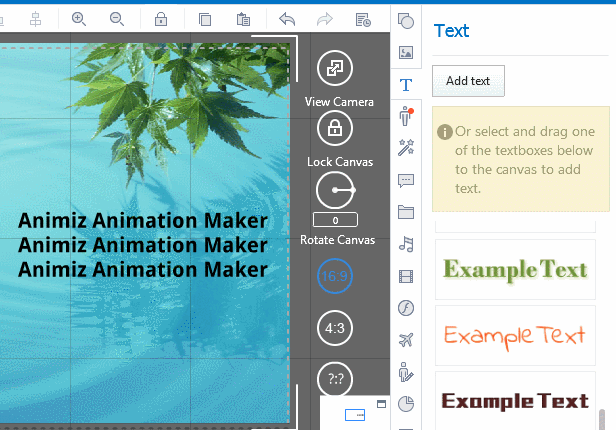
2) Decrease text leading
Select your destination text, and then click the “Decrease text leading” icon  to decrease the line space in your text.
to decrease the line space in your text.
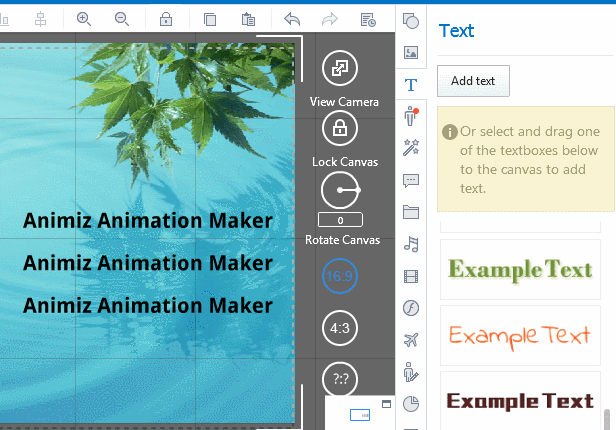
2 Change the text letter spacing
1) Increase text letter spacing
Select your destination text, and then click the “Increase text letter spacing” icon  to increase the letter spacing of your text.
to increase the letter spacing of your text.
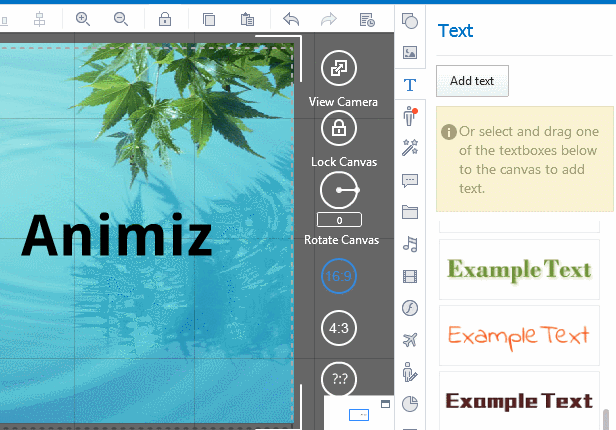
2) Decrease text letter spacing
Select your destination text, and then click the “Decrease text letter spacing” icon  to decrease the letter spacing of your text.
to decrease the letter spacing of your text.