How to add shapes?
You can add different shapes (Arrow, Rectangle, Circle, Dialog Box, etc) to your animated video to design more vivid and stunning contents.
In the Animiz, it is so easy to add these shapes to your scene, even you can fully customize them to meet your needs. Follow some steps below:
1 Add shape to the scene
Click the “Shape” icon on the element tool bar to add your target shape to the scene.
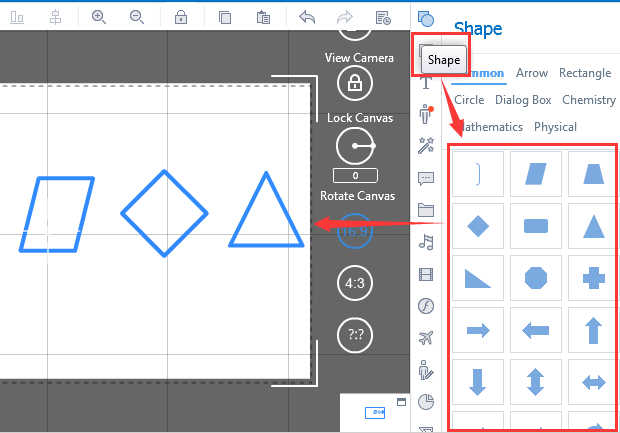
2 Customize the shape
Click the shape and make sure that it has been selected, and then you will be able to customize it as you wish, including style, position, layer, alignment and more.
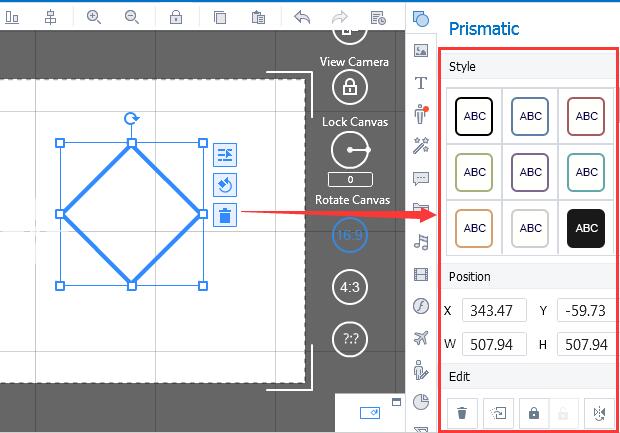
Previous: How to insert superscript and subscript?
Next:How to add labels?

