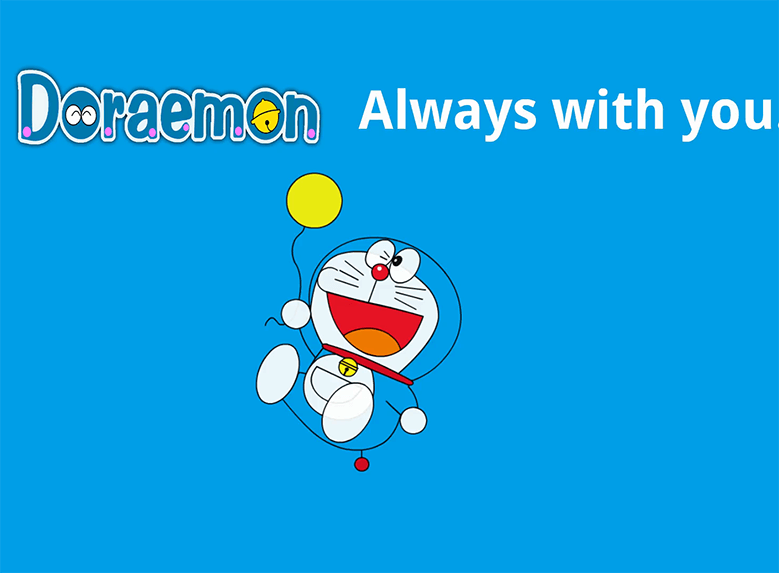
Doraemon Animation

Business School

How To Set Goals

Cafe And Bar
.png)
Classroom And Planet
You are required to make a few different videos (funny, general, educational, or targeted to high tech marketers) to develop wider audiences. Animiz is a PowToon similar software that ensures everyone to give animated stories with time-saving experience. You are able to make full use of online templates for fast creating. Well-designed layouts and animations help explain contents professionally. Or, you can import PPT file, select slides and create animated videos in minutes. And, to draw vivid stories with new empty project, then dragging-and-dropping functionality will make your videos design easy.


You will make animated videos engaging with different style of alignments. As you may add rich objects like text, images, shapes, symbols, SVGs in Animiz canvas, you can customize them with suitable alignments, including Align Left, Align Right, Align Middle, Align Top, Align, Bottom, Align Center, Same Width, Same Height, Same Width and Height, Equal Horizontal Spacing and Equal Vertical Spacing. Just according to design needs, and edit video contents with great visual enjoyment.
It is said that a symbol is a mark that indicates, signifies, or is understood as representing an idea, object, or relationship. At Animiz editing interface, there provides huge symbol collection for you to take full advantages of. One-click you can add symbols to enhance videos' contents. In particular, you can adjust these symbols' position, size, rotation, opacity and fill color so that to fit your vivid contents.


You are able to publish well customized videos as.mp4, .mov, .wmv, .avi, .flv, .mkv based on your need, then to share stylish videos on social media, telling resonant stories and creative ideas. No matter you are designers or teachers, you will make "what you want to express" charmingly presented in animated videos now. Then videos will surely leave a lasting impression for audiences via internet.
Step 1
Animiz is a PowToon similar animation creator to make animated videos. Free download and start.
Step 2
Online templates, empty project or import PPT file, it is fast to create fabulous animated-style videos.
Step 3
Utilize different style of alignments to beautify text, images, shapes, SVGs, enhancing video expression.
Step 4
Huge symbol collection for indicating, signifying, or representing an idea, object, or relationship.
Step 5
Publish interactive videos in a format based on your needs, use social networks to reach globally.