
Cafe And Bar

The Way to Success

Business Ideas

Product Sales

Travel Agency
It is quite easy for every user to begin a video presentation work from online template, PPT file or a new empty project with Animiz animated video generator. Besides, in the process of editing and designing, you are allowed to simply apple the pre-made scenes to promote a high-quality animated video. There are a number of online stunning scene templates grouped into different categories, such as Animated Scene, Fantasy, Modern, Outdoor, Indoor and more. And you can choose any one of them to quickly generate an attractive work.
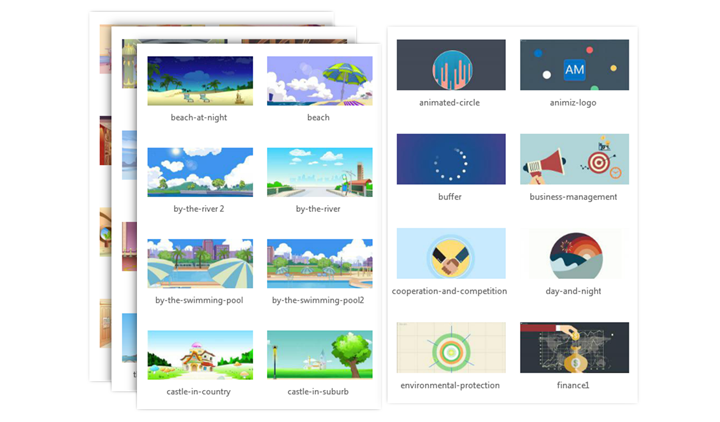

You are not limited to simply organize the content and customize objects in the scene. The outstanding camera feature in the Animiz is extremely helpful for presenters to make video dynamic and interactive. You can add cameras to go straight to the points to highlight some important information. Furthermore, it helps to bring your audiences a completely perfect visual experience with amazing zooming, panning and rotating effects.
Animiz makes every video designer easy to build up appealing and animated content with tons of animation effects. Apart from the entrance and exit animation effects, you are capable to add excellent emphasis animation effects to improve your video. Animiz animated video generator endows you with the ability to apply Move emphasis animation effect to create motion path for the objects to tell an effective story in your video.
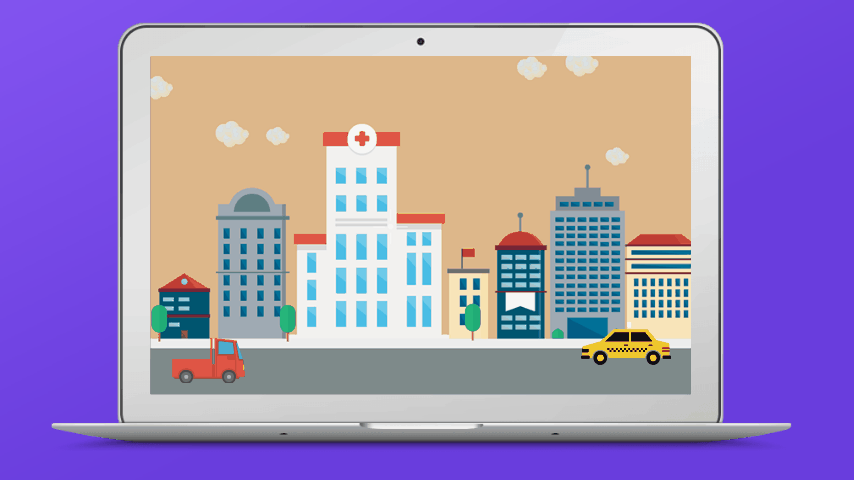

You may want to create a video presentation combined with subtitle and recording to make a clear introduction. Animiz simplifies all the things and gives you an easy way to add and play caption and recording to engaging more audiences at the same time in every scene.
Step 1
Design a video from online template and apple the preset scenes to promote a high-quality work
Step 2
Add cameras to go straight to the points to highlight some important information
Step 3
Use appropriately some stunning media elements to embellish your video and make it more interactive
Step 4
Create excellent emphasis animation effect-Move to improve an interesting video
Step 5
Publish video work online and Share with others on social networking websites