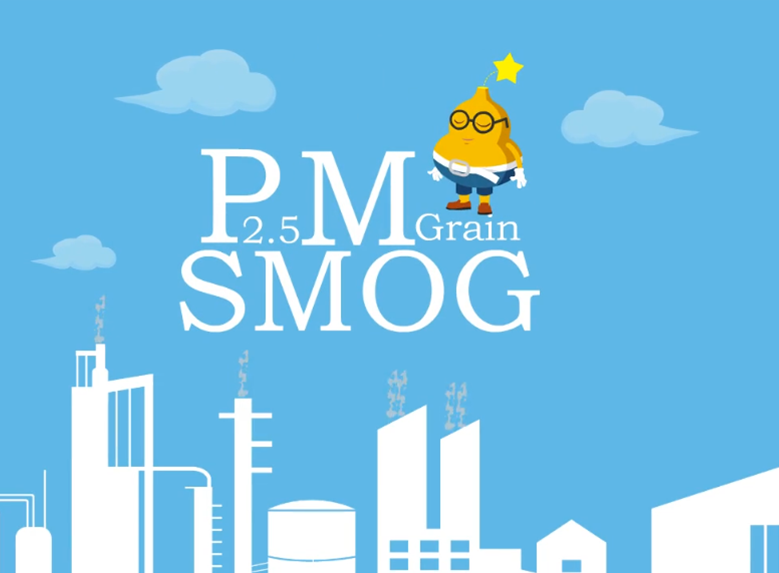
Haze and Fog

Sales Planning

Classroom and Planet

Product Sales

Car Sharing
Trying to find creative ways to discuss topics? Tell your story with beautiful scene templates in Animiz. You will be glad to get a number of scene templates covering a wide range of themes. No matter what topic you are ready to talk about, countryside, festival, health, nature, you can always find a proper scene template to help convey information. Click on the scene templates to add them to your project.

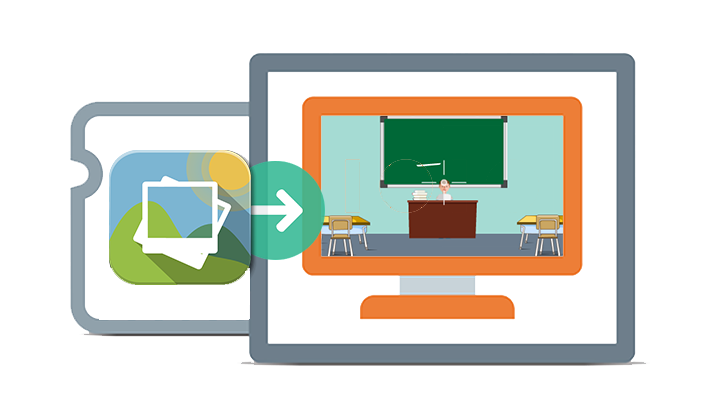
You are allowed to upload your own audio and image files to enrich video contents. The audio file can be uploaded for the voiceover and background music. Your images can be imported as backgrounds or props, which gives you enough flexibility for video content customization. In addition, these uploaded elements are editable in terms of some properties. For example, you can change the opacity of images.
Animiz boasts a wide variety of tools for you to choose from templates, import your own elements, or add built-in assets. No matter what you end up choosing, you are always just a few clicks from a great professional training video. You don't have to have a degree to use these tools. Just click and click, or drag and drop. Create your training video with Animiz means you will enjoy an intuitive experience.
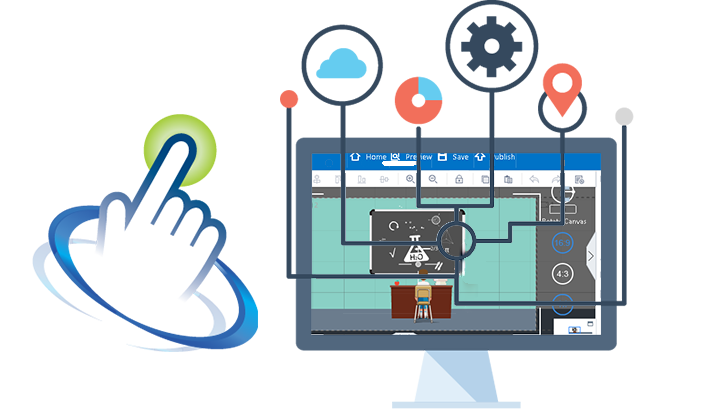

In this animated training video maker, you have the freedom to customize the video property, including size, format and frame rate. Depending on your own needs, you can choose to export a mp4, mov, wmv, avi ,flv, or mkv video. Select a proper frame rate from the drop-down list of frame rates. Apart from popular video size like 1080P HD, you are also able to set the video size yourself.
Step 1
Download Animiz application and start with an empty project.
Step 2
Browse through the library of scenes and apply scenes according to your needs.
Step 3
Click and click to import your audio and image files, add built-in assets.
Step 4
Customise the video size,video formate and so on according to your needs.
Step 5
Publish your video to the Cloud and get a link and QR code which makes it easy to share video.