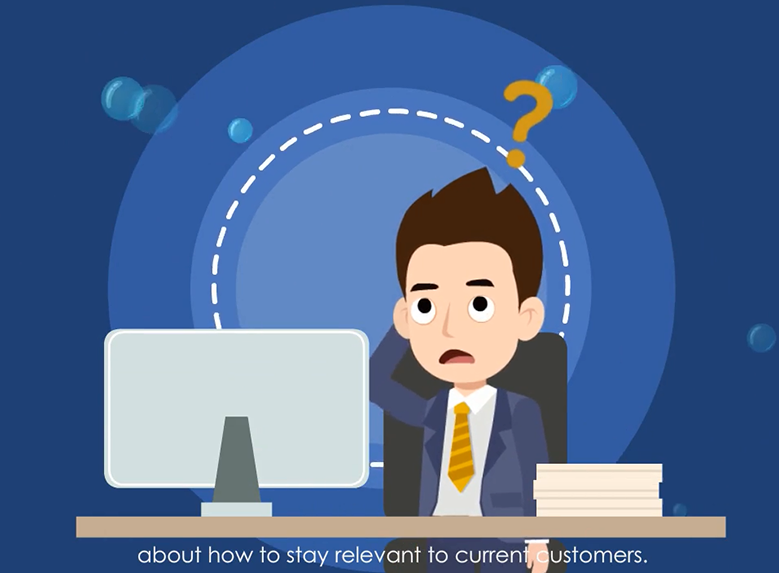
Business

Sales Planning

Business Ideas

Lotos

The Way to Success
Animiz offers a number of video presentation templates. Every single template is carefully created with a specific purpose and designed for a specific industry and usage. You can take a look at these beautiful templates by clicking on the category term, or enter the keyword to find a proper template. Then apply the template to simplify the video creation process.


Animiz offers animated SWF images, roles, actors, backgrounds and cute animation effects to catch the interest of your target audience. No any experience or technical skills required to animate elements in your video. Just browse through the library of SWF images, roles, actors, backgrounds and animations to use these elements directly, bringing your video to life.
You are allowed to add roles in this advertising video creator. From talking to walking to running, you'll get a wide variety of action effects to choose from for each role. Everytime your mouse hovers over the relative effect icon, you can see what the role looks like with the corresponding action effects. More importantly, one role can do more than one actions in a scene.
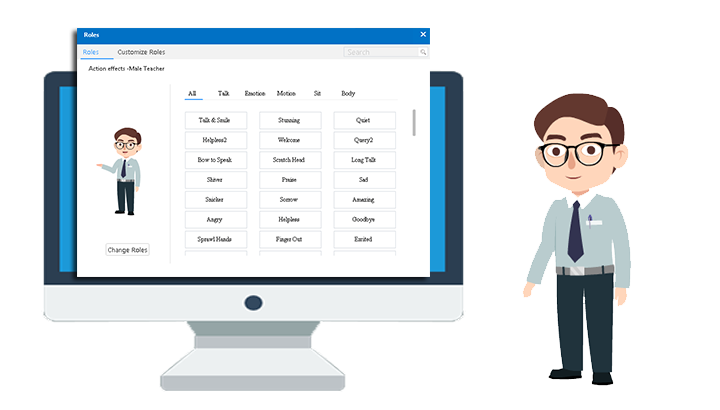

Publishing is a breeze requiring one simple click in this advertising video creator. The video can be published to the cloud. In this way, your video will be kept at animiz.com for you and the audience to view at any time on a computer, or mobile phones with the connection to Internet. You can share the link to your work on social platforms, increasing advertising video views.
Step 1
Start to create an advertising video with a selected template
Step 2
Insert animated SWF images, roles, actors, backgrounds and cute animation effects
Step 3
Add more than one action effects to the role to tell your story vividly
Step 4
Click to publish your finished project as the video file stored on the cloud or on your computer
Step 5
Share the video online via link, social websites, email or QR code