Best 15 Software Apps to Design Stunning Flipbook-Style Electronic Catalogs
In today’s vibrant digital world, electronic catalogs empower businesses and creators to showcase products with style and interactivity. Flipbook-style electronic catalogs merge the tactile charm of page-turning with dynamic multimedia like videos, links, and animations. Whether you’re captivating customers, enhancing marketing, or sharing creative projects, the right software transforms your vision into a stunning electronic catalog. This article explores the top 15 software apps of 2025 for designing flipbook-style electronic catalogs, detailing their features, pros, cons, and tips to choose the best tool for marketers, designers, or small business owners.
1. FlipHTML5
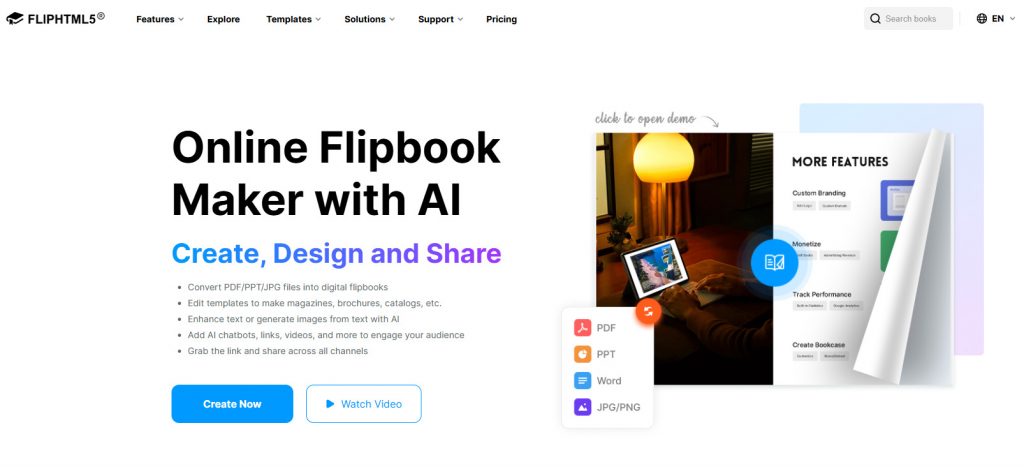
FlipHTML5 enables you to create interactive, flipbook-style electronic catalogs from PDFs, Word documents, and image files. Its powerful AI catalog maker lets you generate ready-to-use catalogs simply by inputting prompts. If you’re working with large product inventories, the Excel to catalog feature allows you to instantly convert spreadsheets into beautifully formatted catalogs, with AI intelligently matching data to pre-designed templates. FlipHTML5 also offers a wide selection of customizable catalog templates. You can enrich your digital catalogs with engaging multimedia elements such as videos, audio, links, and animations to elevate user interaction and keep your audience engaged.
Pros: User-friendly, rich customization, AI enhancements.
Cons: Free version includes watermarks; advanced tools cost extra.
2. FlipBuilder

FlipBuilder, a downloadable software, transforms PDFs into multimedia-rich flipbooks, ideal for crafting electronic catalogs. Priced from $129 for a one-time purchase, it appeals to users avoiding subscriptions. It offers extensive customization, including buttons, hotspots, and animations for interactive designs. Templates and offline viewing add versatility, making it great for long-term projects. While its interface feels slightly dated, its robust features ensure professional results, especially for users seeking full control over their electronic catalog creation.
Pros: One-time fee, feature-rich, offline access.
Cons: Requires download, Windows-only.
3. AnyFlip
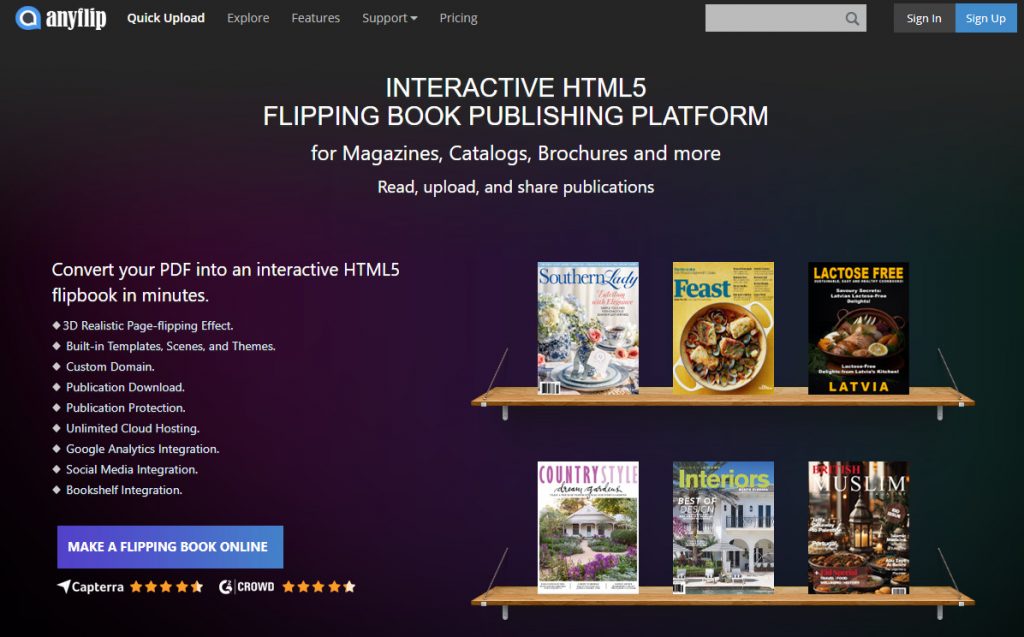
AnyFlip converts PDFs, images, or other files into interactive flipbooks for electronic catalogs. Its templates and multimedia options—videos, audio, links—cater to diverse needs. Share your work via links or social media, and track performance with analytics. The free plan works, but watermarks come with it.
Pros: Versatile, affordable, engaging features.
Cons: Watermarks on free tier; premium unlocks more.
4. Publuu
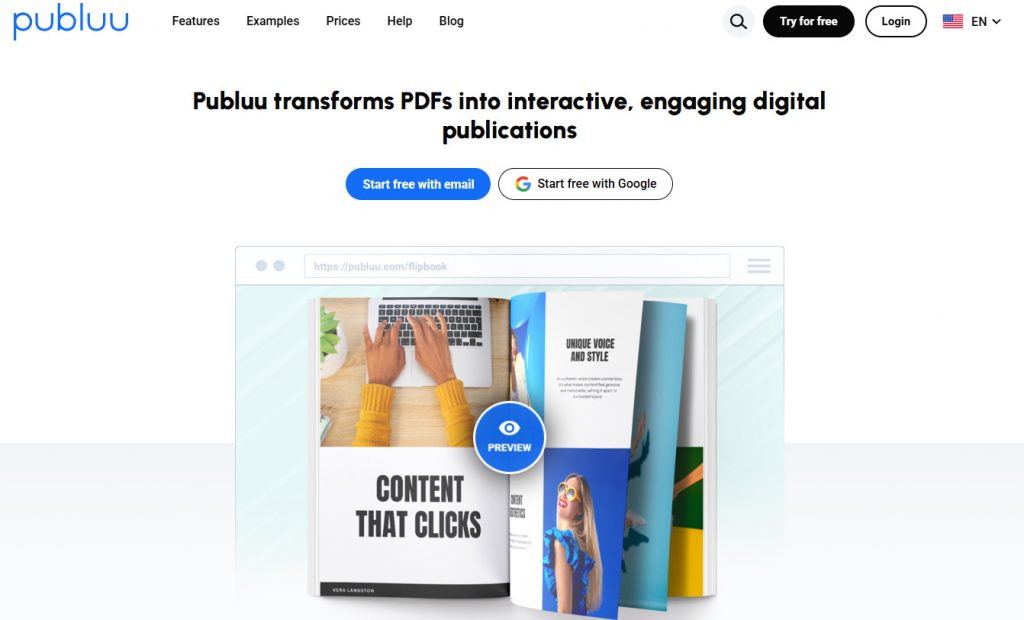
Publuu turns static PDFs into mobile-optimized flipbooks, perfect for electronic catalogs that shine on any screen. It offers templates, multimedia embedding, and detailed analytics to track viewer engagement. Businesses love its lead generation tools, which help convert readers into customers. Beginners and pros alike appreciate its straightforward design.
Pros: Mobile-ready, strong analytics, easy navigation.
Cons: Free plan details are vague; premium features may add up.
5. Heyzine
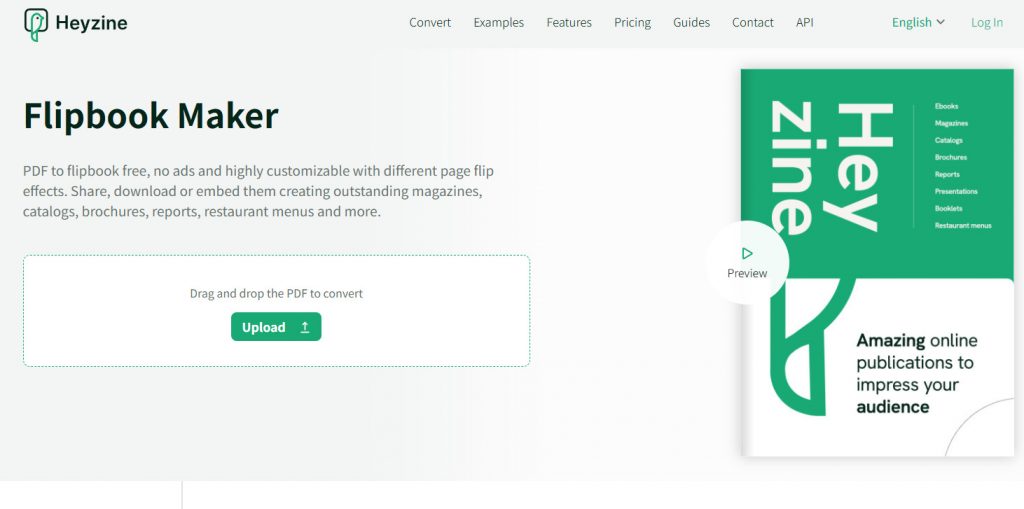
Heyzine delivers an affordable solution for creating electronic catalogs, with a free plan supporting up to five flipbooks and 1GB of storage. It includes audio integration, responsive design, and customizable templates. Paid plans start at just $4 monthly, offering unlimited flipbooks—ideal for budget-conscious creators.
Pros: Cost-effective, sleek interface, cross-device support.
Cons: Free plan has branding; self-hosting needs tech know-how.
6. Canva
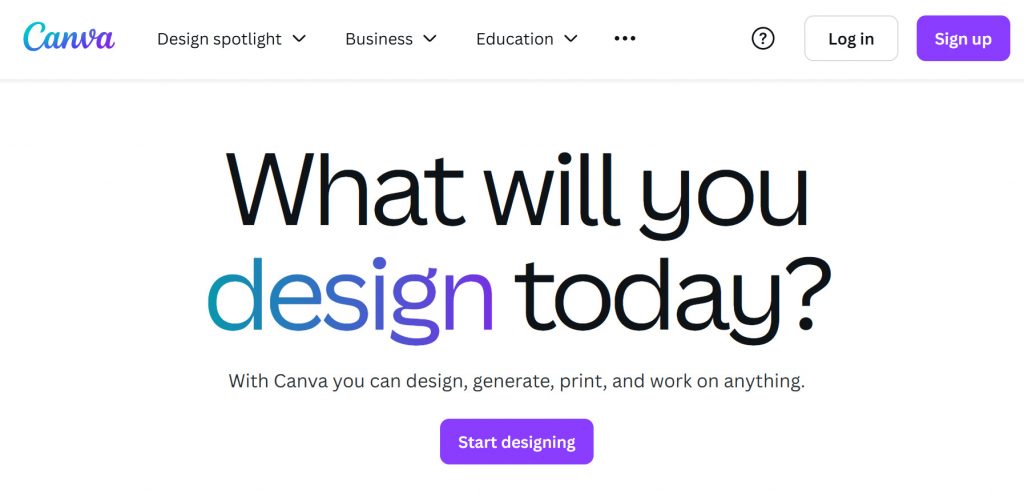
Canva shines as a versatile design platform that pairs beautifully with flipbook tools to create eye-catching electronic catalogs. Its drag-and-drop editor, thousands of templates, and AI-powered Magic Studio make designing a breeze. Export your creations to flipbook software for the final touch.
Pros: Flexible design options, great for branding.
Cons: No built-in flipbook feature; lacks analytics.
7. Marq
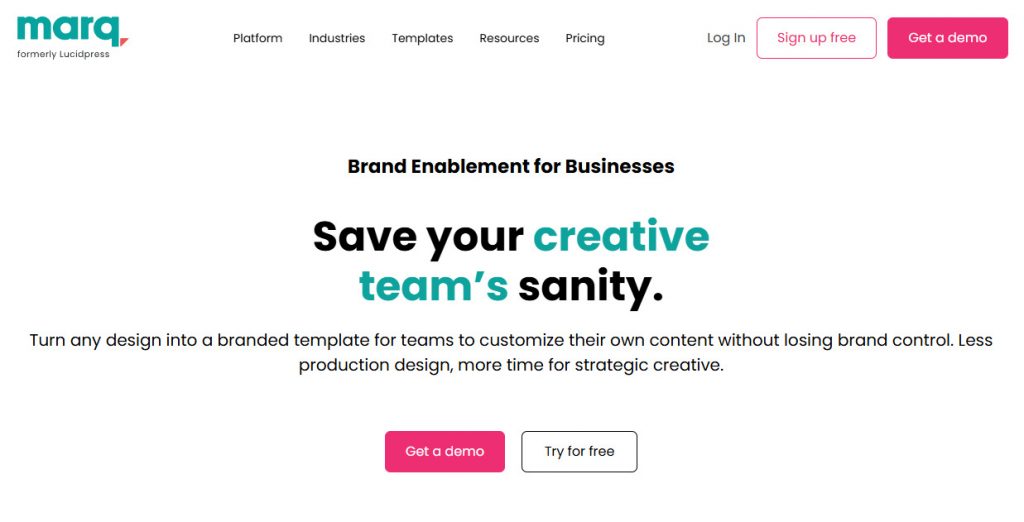
Marq equips teams to collaborate on professional electronic catalogs, brochures, and more. It supports real-time editing, multimedia, and brand-aligned templates. While it excels in teamwork, flipbook-specific features may require additional tools. A free plan gets you started, with upgrades for advanced options.
Pros: Team-friendly, polished outputs.
Cons: Limited flipbook focus; integration needed.
8. Visme
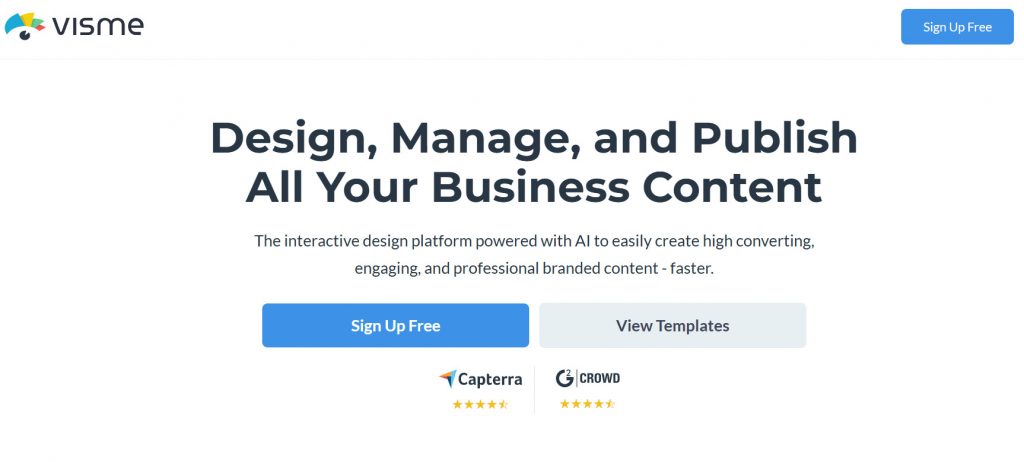
Visme blends creativity and functionality, letting you design electronic catalogs, infographics, and presentations. With customizable templates, multimedia, and SEO tools, it’s a solid pick for visually rich catalogs. Analytics and sharing options add value, though mastering it takes time.
Pros: Creative flexibility, publishing power.
Cons: Learning curve; full features need payment.
9. Relayto
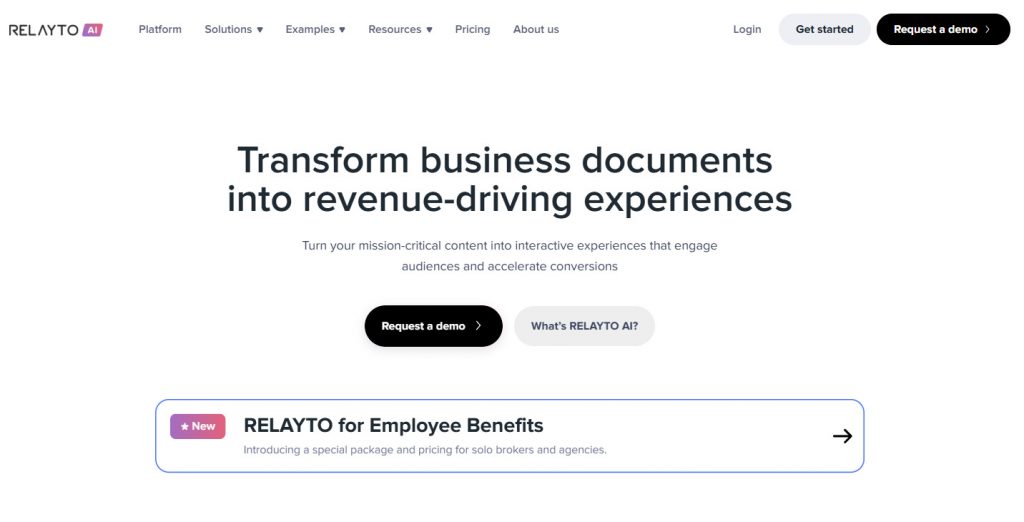
Relayto focuses on interactive experiences, including flipbook-style electronic catalogs. It offers multimedia, templates, and lead capture tools—great for marketing. While it prioritizes interactivity over traditional flipbook design, it delivers results for engagement-driven projects.
Pros: Lead generation, highly interactive.
Cons: Publishing may need extras.
10. MyFlipbook

MyFlipbook, a Windows-based tool, transforms PDFs into customizable electronic catalogs. Add hyperlinks or logos, and share offline if needed. The free version works well, while a $49.90 yearly premium plan removes branding and boosts options.
Pros: Affordable, offline sharing, simple.
Cons: Windows-only; online hosting requires effort.
11. Catalog Machine
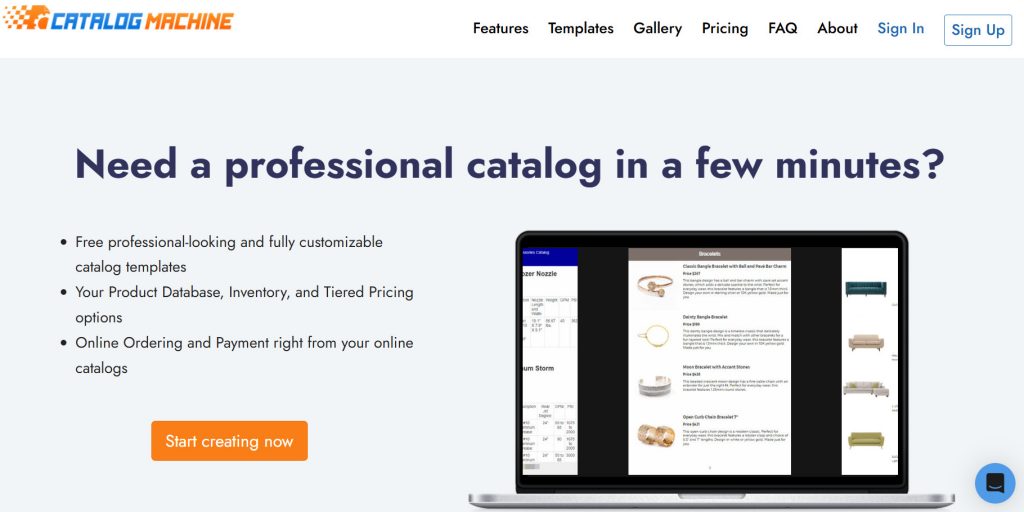
Catalog Machine streamlines the creation of electronic catalogs with its cloud-based platform, offering customizable templates and product management tools. Import data from spreadsheets or Shopify to build professional flipbooks with videos, links, and e-commerce integration. Its user-friendly interface suits small businesses, while analytics track performance. Pricing starts at $14.95 monthly, with a free trial. Ideal for retail-focused electronic catalogs, it simplifies design and distribution for online stores.
Pros: E-commerce integration, easy data import, and analytics.
Cons: Subscription-based; limited free features.
12. DCatalog
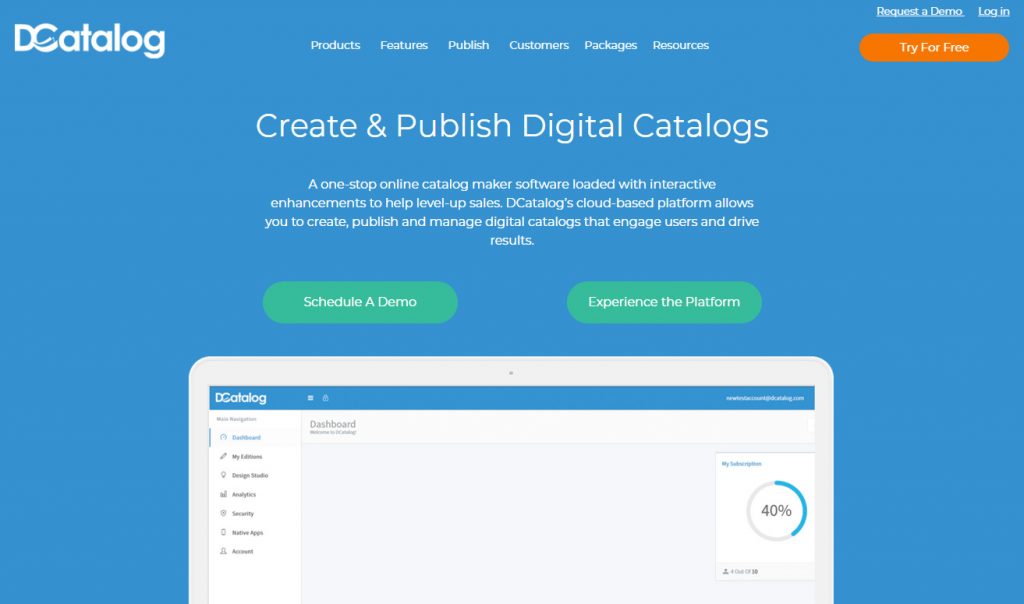
DCatalog delivers robust tools for creating professional flipbook-style electronic catalogs, converting PDFs into interactive publications. It supports multimedia embeds, e-commerce links, and white-label branding for a polished look. Real-time updates and analytics make it ideal for businesses seeking dynamic electronic catalogs. Plans start at $25 monthly, catering to professional users. Its focus on customization and scalability suits enterprises aiming for high-impact, branded catalog experiences.
Pros: White-label branding, e-commerce support, scalable.
Cons: Higher cost; complex for beginners.
13. 3D Issue
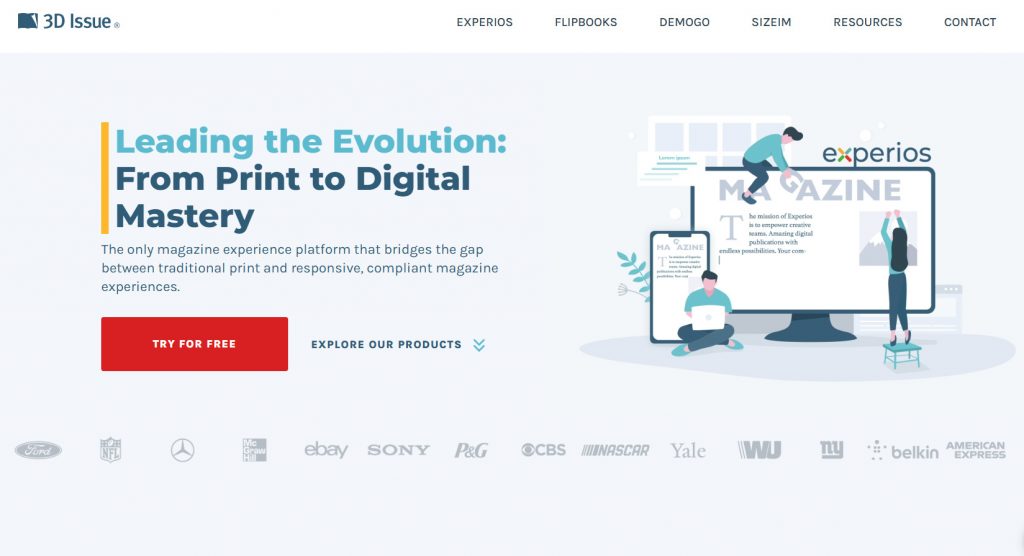
3D Issue crafts HTML5 flipbooks optimized for mobile, supporting electronic catalogs and content hubs. It integrates multimedia and offers catalog-specific templates. While its versatility impresses, some find the visual quality less refined than competitors. Free options are limited.
Pros: Mobile support, multi-purpose platform.
Cons: Output quality varies; premium-focused.
14. Paperturn
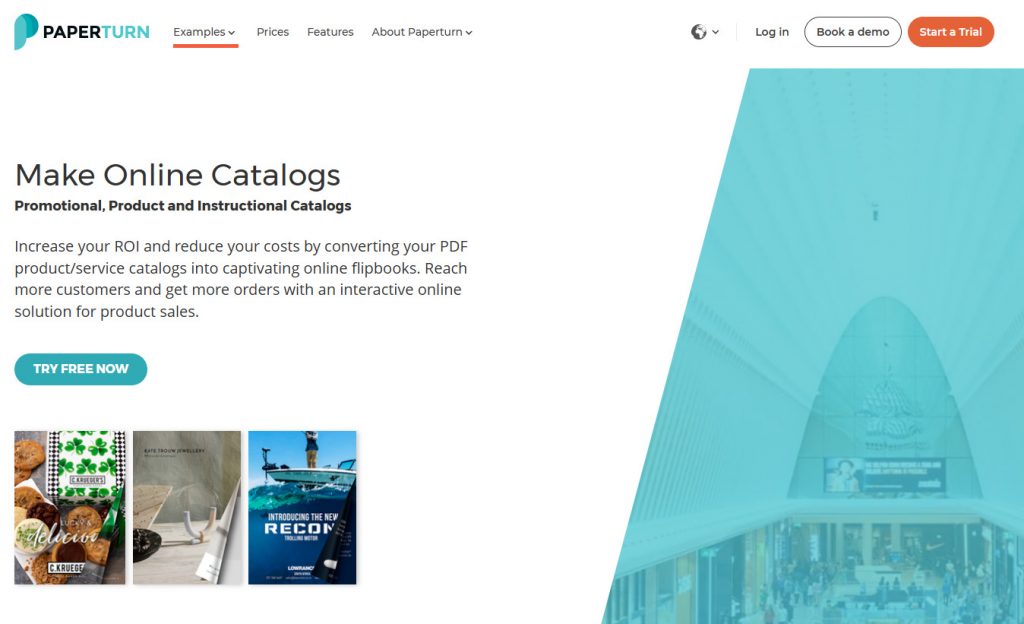
Paperturn converts PDFs into sleek, interactive electronic catalogs with real-time editing, allowing updates without re-uploading. Its integration with Google Analytics provides deep insights into reader behavior, while accessibility features like text-to-speech enhance inclusivity. The modern design ensures polished visuals and responsive layouts that adapt to all devices. Ideal for small businesses, it prioritizes ease of use but offers fewer advanced customization options compared to competitors, making it better for straightforward electronic catalog projects.
Pros: Stylish, accessible, real-time updates.
Cons: Basic feature set, limited advanced tools.
15. Joomag
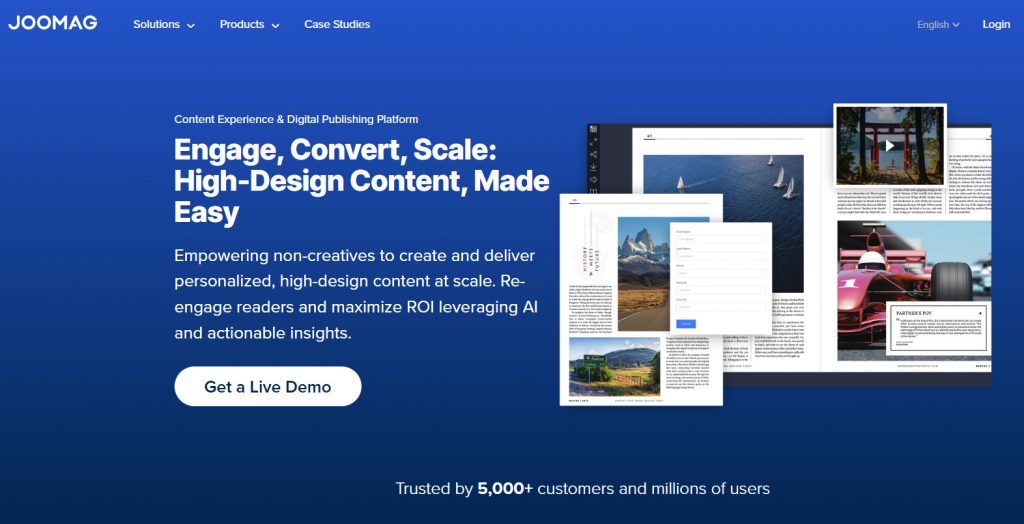
Joomag serves as a comprehensive digital publishing platform for creating electronic catalogs, magazines, and more. It provides advanced design tools, including customizable templates and multimedia integration, alongside powerful distribution options like email marketing and social sharing. Its CRM integration helps businesses manage leads directly, ideal for marketing teams. While beginners may find its features complex, robust customer support eases the learning curve. Pricing starts at $50 monthly, reflecting its professional-grade capabilities for electronic catalog creation.
Pros: Comprehensive tools, CRM integration, strong support.
Cons: Steep learning curve, higher cost.
Tips for Choosing Your Electronic Catalog Software
Selecting the perfect tool for your electronic catalog depends on your goals:
• Budget-Conscious? Heyzine and MyFlipbook offer free or low-cost plans.
• Design-Focused? Canva and Visme provide unmatched creative control.
• Interactivity Needed? FlipHTML5, Publuu, and Relayto deliver multimedia and analytics.
• Team Collaboration? Marq and 3D Issue streamline group workflows.
• E-commerce Focus? Catalog Machine and DCatalog excel with shop integrations.
• Test free trials to evaluate usability, file limits, and customization before committing.
Conclusion
Flipbook-style electronic catalogs blend nostalgic page-turning with modern interactivity, captivating audiences with ease. These 15 software apps cater to all skill levels and budgets, ensuring you create standout electronic catalogs. Explore their features, test their capabilities, and craft your next catalog with style and impact.

