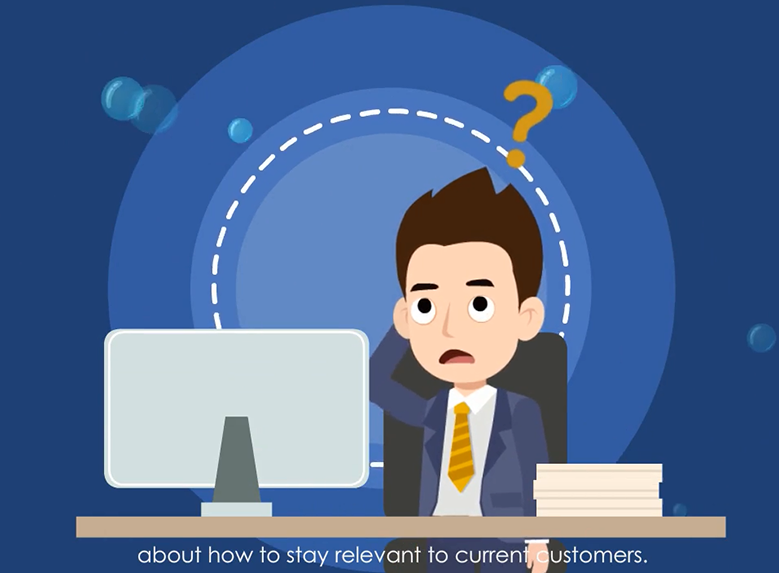
Business

Sales Planning

Business Ideas

Product Sales

Travel Agency
Animiz video creator is exactly a good helper for making animated content and telling story with its simple interface. Everyone is free to download this application from the official website and get started with elegant animated video creation from pre-designed online template. Let the drag-and-drop interface makes you easy to add elements and customize interesting content to inspire audiences in the scene. Besides, you are able to add cameras to create zooming, panning and rotating effects to make your video look like a 3D movie.


The multi-track timeline is very powerful in the Animiz video creator that can help you control all the inserted objects in the canvas. Make use of timeline to customize beautiful background, create stunning camera effects, add instructive subtitle and make a sound record to improve your animated video. Besides, you are capable of creating different animation effects for all elements including entrance effects, emphasis effects and exit effects.
With this youtube intro maker, you don't need to worry about the way to look for your materials. There are a great many of preset materials provided to make your creation project go well. Take advantage of this creative library, whether you want to add shape, pictures, SVG images, callouts, effects, or insert dynamic roles, SWF images into your video, everything will be under your control. In addition, you can effectively resize and rotate these assets. And flipping them horizontally or vertically is also not a problem.


There are so many ways to improve your brand awareness with videos. In the Animiz, it so convenient to customize your logo to create massive brand awareness, so that you can promote your product and business. After your animation video work generation, try to publish it to the cloud to get more exposure online. Besides, don't forget to give more information about your video like the title, category, keywords and description and set the video properties including watermark customization. Tick the Watermark option, and you will upload you logo (1920X1080 transparent PNG), then quickly publish your video to the cloud platform.
Step 1
Sign up in Animiz and begin an animated video with an online template.
Step 2
Utilize drag-and-drop interface to build up your stylish content easily.
Step 3
Make use of timeline to control the inserted objects in the canvas, including customize animation effects.
Step 4
Customize logo in the video to improve your brand awareness.
Step 5
Publish your videos online and share them on social media to get more attention.