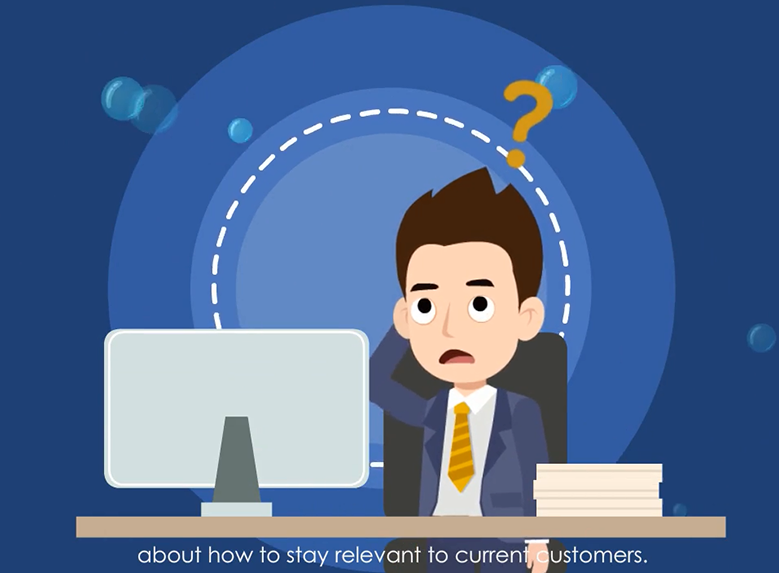
Business

Car Sharing

Classroom And Planet

Product Sales

How To Set Goals
After freely downloading Animiz desktop animation software, you are able to create videos by your own. Three ways to quick start for spreading business or educational information. Click the online animation templates and replace with your own contents, create new project from PPTX to turn linear presentations into animated videos, or even begin with a new empty project to draw creative ideas, you will make stunning video animations with powerful editors provided.


A video animation platform to create free animations, of pro-quality and in a timely fashion. You are able to amplify video contents with interactive experience. On the one hand, utilize animated WordArt to enhance your expression. Then edit your words with shadow effect and stylish fonts. You will lead a new presenting trend to flip classroom, engage audiences and stimulate branding with fonts, videos, animations, characters edited. What is more, there are 300+ diverse shapes for you to decorate video animation. These shapes like common, arrow, rectangle, circle, dialog box, chemistry, mathematics and physical will help strengthen the persuasion of your ideas/contents.
Animiz enhances video animations with multimedia contents customized. You will not only make videos super visual experience, you can also create a resonant enjoyment after adding background music. Pick up a suitable music that fits your content and add. It is easy to adjust the volume for best presenting effects. Besides, the background music can have advanced settings like offset time and effect as you set up the start, end, fade in and fade out seconds.


For gorgeous video animation results, you may add a variety of contents in project to enhance viewing experience. Then folders in timeline will make your designing highly convenient and efficient. Just click to add folder and rename it, then you can drag related elements into a folder in timeline. Hence, when you click the folder, you can move all the elements in canvas at the same time like a group object. But you still can edit every element if you expand the folder. There is no doubt that folder feature can turn odds and ends into a whole, for best management and edition your video.
Step 1
Visit Animiz' s official site to freely download this software. Three powerful ways to quickly get started.
Step 2
Amplify animations' viewing experience by adding WordArt, shapes, videos, symbols and labels.
Step 3
Create wonderful video atmosphere with background music design. Easily edit its offset time and effect.
Step 4
Utilize folder feature to well arrange elements in timeline. Edit plenty of elements at a time.
Step 5
Publish & share compelling business/education animations. Build up communications online & offline.